How Long to Charge a Power Bank 10000mAh and 20000mAh?
5 hours? Or maybe 10 hours? How long does it truly take to charge a power bank? A simple formula and you can roughly estimate charging time. Read more to find out.
How Long Does it Take to Charge a Power Bank?
Okay, you have a new power bank. You have already used it a couple of times, and the battery is dead. You need it fully charged by tomorrow morning for your trip.
Did you have a similar situation in your life? I had. I did not know how long it might take to charge it fully. I just plugged and hoped that the battery would be full and ready to action when I wake up.
It’s not a random process; you can calculate everything.
Charging a power bank is like filling up a bath. How long it takes to fill up a bath with water depends on:
- How much water a bath can hold— the capacity of a power bank.
- How much water is already in a bath when you start filling it up— is the amount of energy already in a power bank.
- How fast you can put water into a bath is the charger (tap) and the input of a power bank (water flow).
In contrast to filling a bath, charging a battery always lose some energy in the form of heat. The rate of energy lost depends on the type of battery.
Essentially, the input and output rate is the most important. It directly affects the charging time. To count charging time, you can use the formula:
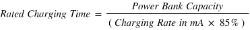
Most power banks have a 5V/2A input standard; this is the biggest energy flow; it can be accepted. You might have noticed the number “85%” in the formula. It is estimated that 15% of power is lost during the charging/discharging process. As a result, the actual input current is 1700mA (1.7A), instead of the original 2A.
However, what if the output of a charger is higher than 2A? Will it charge a power bank in a shorter time?
Unfortunately, it will not. Most power banks’ input can only draw no more than 2A, except the higher input demanding power banks.
How Long to Charge Power Bank 20000mAh?
Once we know all numbers, we simply put it in the formula. And let assume that a power bank’s battery is completely dead. Let’s use Anker PowerCore 20100 (20000 mAh) as an example.
2A rated charger:
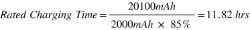
It takes nearly 12 hours to charge. Anker claims that this model can be charged within 10 hours, but they don’t consider the energy lost.
1A rated charger:
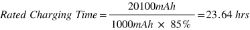
This is nearly 24h!
The adapter plays a vital role in charging time.
How Long to Charge Power Bank 10000mAh?
For a charging test of 10000mAh, let’s use Anker PowerCore 10000mAh. And again, let’s put all number in the formula:
2A rated charger:
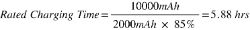
It will take roughly 6 hours to charge.
1A rated charger:
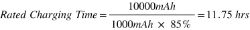
This is nearly 12 hours to charge fully.
How Long to Charge Power Banks with Various Capacity?
I have created a simple table which indicates battery capacity and Amp of various chargers. You can use it as a quick cheat sheet.
Battery (mAh) | 1A Wall Charger | 2A Wall Charger |
2,500 | 2hrs and 57min | 1hrs and 28min |
5,000 | 5hrs and 53min | 2hrs and 57min |
6,000 | 7hrs and 3min | 3hrs and 32min |
8,000 | 9hrs and 25min | 4hrs and 42min |
10,000 | 11hrs and 46min | 5hrs and 53min |
15,000 | 17hrs and 39min | 8hrs and 49min |
20,000 | 23hrs and 33min | 11hrs and 46min |
27,000 | 31hrs and 46min | 15hrs and 53min |
Disclaimer: the actual time might slightly vary, depends on the battery level before charging or/and the quality of a charger and a cable.
How Do You Know When The Power Bank is Fully Charged?
Power banks have either LED lights or a screen showing battery level. If your power bank has a screen, then it is straightforward - the battery level is shown in percentage.
However, if your power bank has LED lights, it’s impossible to estimate an exact battery level, only an estimation. Most of the power banks have four small blue LED indicator lights. Each light indicates 25% of a battery. If the light stays steadily lit, it is charged. Whereas if it blinks, it means that it is charging.
For Example: if two lights are steadily lit, and the rest are blinking, then the battery level must be between 50 and 75%.
A fully charged power bank will have four steadily lit lights.
If all lights are blinking, then most likely, a power bank’s charging ability is damaged.
Check the table with full guidelines:
Power Level | LED1 | LED2 | LED3 | LED4 |
0-25% | Blinking | OFF | OFF | OFF |
25-50% | ON | Blinking | OFF | OFF |
50-75% | ON | ON | Blinking | OFF |
75-99% | ON | ON | ON | Blinking |
Fully charged | ON | ON | ON | ON |
Error | Blinking | Blinking | Blinking | Blinking |
The above guidelines are universal for most, if not all power banks.
Is Your Power Bank Blinking But Not Charging?
You might have a case when your power bank is charging, LED lights are blinking, but the device is not charging. There is no need for panicking. Keep charging your power bank for a few hours or even a day. If this solution does not work, then most likely, something is not right.
To find out, go through the following checklist:
- Check if a cable or/and a charger is connected correctly.
Yes, it might sound basic, but you can miss simple tasks while in a rush. Check if a cable is correctly inserted into a power bank and if a charger is plugged into a socket. Be on the safe side; check if there is not any debris in the USB plug.
- Use a different cable or/and charger.
It’s a very likely scenario. You might have loads of different cables or chargers, and throughout the years, many of them might be damaged. Alternatively, if these are old cables or chargers, they might not be compatible with your newest and advanced power bank.
- Only charge a power bank via a wall charger, not through a laptop USB.
The output current of a computer or a laptop is very low, usually around 0.5A. It’s not a sufficient output for a power bank. It still might charge, but it will take ages.
- The power bank might have died.
If your power bank is not appropriately charged after all the steps mentioned above, then most likely, the battery has died. There are many possible reasons: fall from a height, prolonged stay in a hot or cold environment, or exceed power cycles, estimated between 300 and 1000 for a power bank.
I advise you to go through this list in order. If you get to the last position and your power bank is not charging, then the best is to check your device’s warranty. Perhaps it’s still covered by the warranty, and it could be either fixed or replaced for a new model.
To Sum Up
As you can see, there isn’t any black magic behind the charging time of a power bank. A simple formula, and you can roughly calculate the time of charging. Now you know when to plug your power bank before taking it for the next trip.